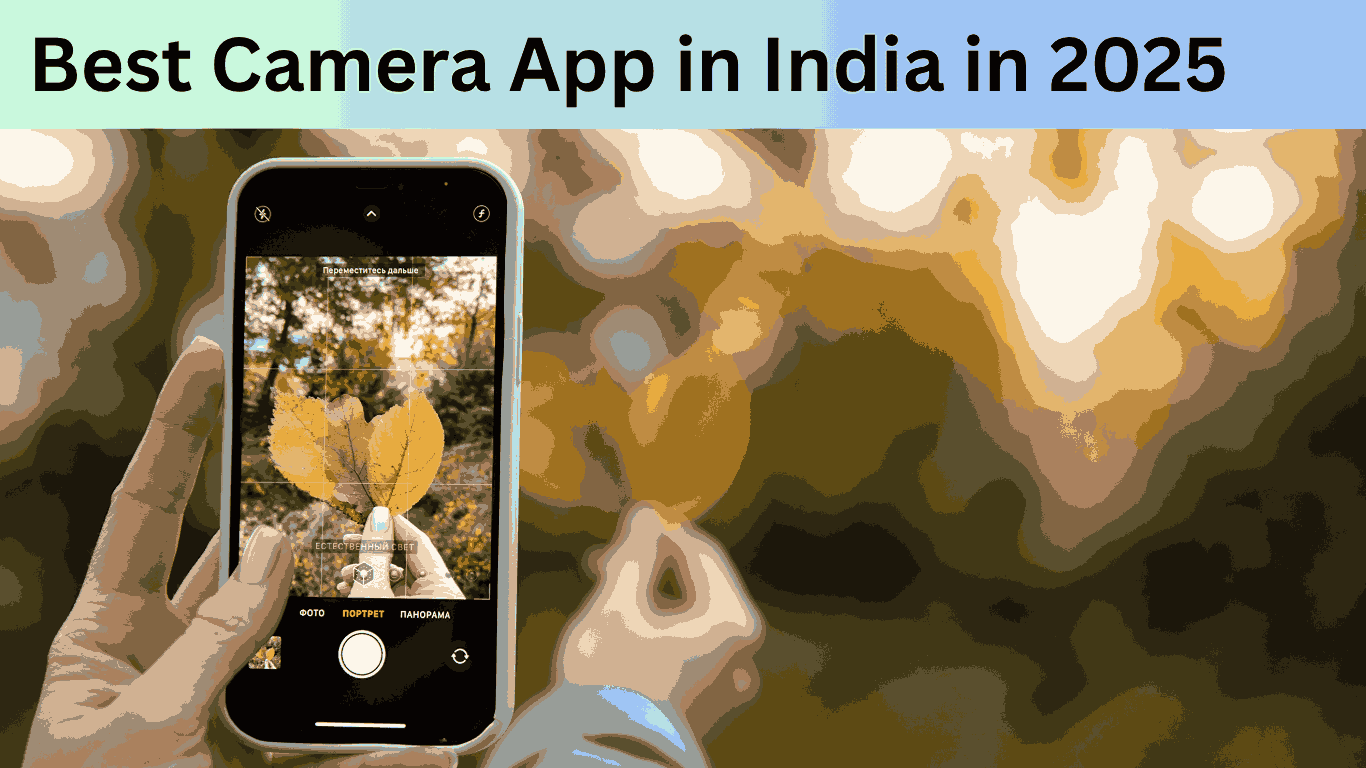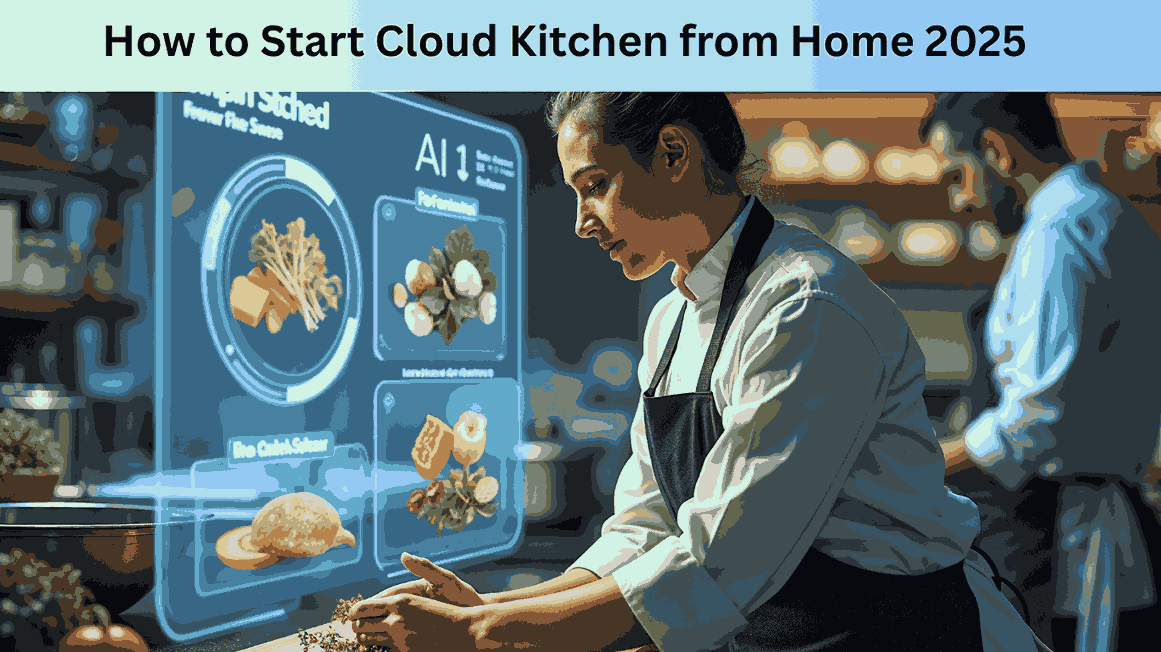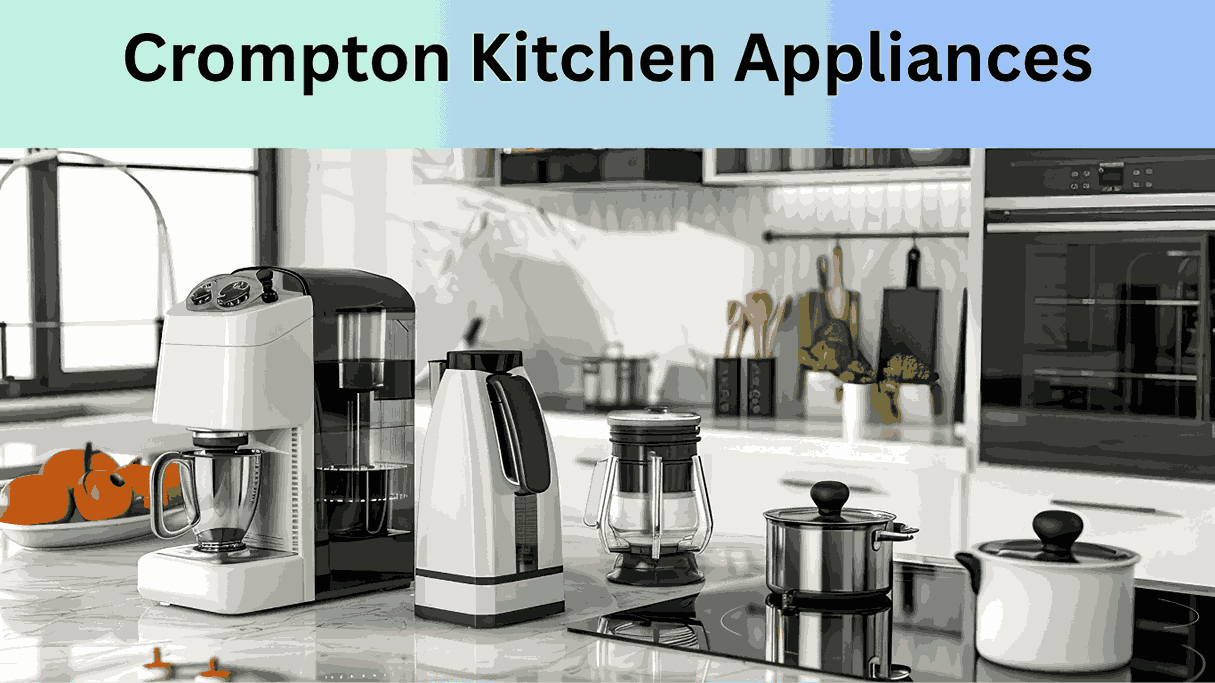The Best Camera Apps For Your Smartphone
The top camera apps offer superior image quality and cutting-edge processing to improve photos without degrading their original quality. In addition, they come equipped with various manual controls and customization features for further personalization.
VSCO has stunning filters but requires subscription to use; Filmic Pro provides top video quality but has complex controls; while Adobe Lightroom Mobile provides unparalleled editing power but may be overkill for casual users.
What Makes a Camera App the Best?
What Makes the Ideal Camera App mes An outstanding camera app can transform your smartphone into an invaluable creative tool. From AI-assisted editing tools like Lensa to professional-level manual control in Blackmagic Camera, today’s options cater for everyone from novice content creators to those with more experience creating content.
However, any high-quality camera app should contain certain essential features. These may include:
Manual Control
An ideal camera app should provide fine-grained manual control over key camera settings like shutter speed, ISO and white balance – giving you complete creative freedom over how your shots turn out and achieving the exact look that’s important to you. This way you’ll be able to fine-tune them and achieve what looks perfect to you.
RAW Image Capture
Photographers looking to retain the maximum amount of image data should use a camera app that supports raw imaging. This will allow more granular adjustments during post-processing, giving greater flexibility and producing superior final images.
Advanced photographers usually look for camera apps with advanced functions and settings as the cornerstone of their experience. Look for apps offering such functionality as burst mode, focus and exposure bracketing, face detection, ghost image alignment features (for easy alignment) as well as being able to customize camera color profiles.
Apart from these features, a great camera app should also feature an intuitive user interface and user-friendly controls, be able to save edited images directly into the storage of your phone, save you both time and space, as well as provide built-in editing features to allow users to perfect their shots without needing an outside photo-editing application.
Top Features in a Camera App
A successful camera app depends on your photographic interests and preferences, with features like manual aperture control, shutter speed adjustment, ISO capture capabilities and raw photo capture being key features for some photographers while others might prefer something with more of an old-school interface reminiscent of classic film cameras as preferred features.
An outstanding camera app must provide excellent image quality and support high-resolution image formats, along with advanced processing that enhances photos without degrading their clarity or becoming unrealistic. Many apps offer tone mapping, global brightening, high color saturation levels and smoothing features as part of its offering.
Some of the top camera apps allow users to record video, whether that be for time-lapse creation or quick social media sharing purposes. With their video capture features, many can help make that task easy.
This helps retain details in shadows and highlights despite difficult lighting conditions.
Some cameras allow you to choose the focus point manually or using a grid system, making this feature incredibly helpful when photographing moving subjects.
Halide Mark II and ProCamera are excellent choices for anyone seeking professional-grade iPhone camera apps, offering extensive controls such as shutter and ISO priority settings, gridlines, manual focus peaking peaking zebras histograms as well as image editing tools like filters brushes and custom blur effects for portrait photos.
Best Camera Apps for Android Users
Android phone cameras do a fine job of taking stunning images, but if you want to expand your smartphone photography experience with advanced features and manual controls, your options are numerous. Check out these best camera apps for Android users for pro-level control to elevate your creations even further!
Manual Camera is a comprehensive camera app with extensive manual controls for exposure, white balance, ISO, focus and shutter speed. Additionally, this privacy-friendly application supports RAW and HEIC file formats as well as slow-motion recording as well as one-finger zoom functionality. Furthermore, an evaluator app is included that helps determine whether your phone can support its full suite of features.
Blackmagic Camera App
The Blackmagic Camera app for Android provides professional-grade video capture and editing. Among its many advanced features are recording in Apple ProRes format, real-time histogram with waveform display and focus peaking, log color profile capture for advanced post production workflows with DaVinci Resolve, as well as log color profile archiving functionality for post production workflows with DaVinci Resolve – making this an indispensable app for filmmakers and content creators who wish to expand their mobile videography beyond.
VSCO is an award-winning camera and photo editor combination, known for its powerful filters and processing tools. Although its camera itself may be simpler than some alternatives, it is an excellent way to add creative flare to social media photos.
Best Camera Apps For iPhone Users
As iPhone Users, our focus here is to find you the perfect camera apps that reflect your photographic style and elevate the quality of your shots.
Some of the top camera apps also come equipped with editing features that enable instantaneous image adjustments or unique look creation without needing to open another post-processing app.
ProCamera and Halide are among the best iPhone apps that provide advanced settings, allowing photographers to adjust white balance, ISO, shutter speed, focus and more with ease. ProCamera even lets you save your preferred settings as profiles for easier access; both apps support Siri Shortcuts!
Filmic Pro and ReeXpose are two great apps for creating long-exposure scenes on your phone without additional equipment. Both offer you an immersive way of capturing beautiful waterfalls, bustling cityscapes, or anything else you can think up without the need for extra lenses or tripods.
Best Camera Apps for Professional Photography
Professional Photography
No matter if you are an amateur or professional photographer, finding an app capable of more than simply taking snapshots is crucial for successful photography. The top camera apps offer advanced image processing technology, high-resolution support and shooting and editing features – as well as seamless integrations with cloud services and desktop software for syncing, editing and sharing work.
Blackmagic Camera is an Android app designed to give professional-level DSLR control right on your phone, offering full manual control over ISO, shutter speed, white balance and focus. In addition to offering customizable HUDs and customized heads-up displays it also boasts an innovative viewfinder simulation enabling you to see exactly how your shot will appear as you take it.
Provoke Camera app offers those who appreciate analog aesthetics a simplistic and minimal camera experience with film simulations that harken back to classic camera interfaces found on 126 and 35mm film cameras. While some users have reported glitches and instability issues with Provoke, its simplicity remains ideal for those seeking minimal camera experiences.
Open Camera offers advanced photography enthusiasts many features they require beyond what is offered by stock camera apps, including manual exposure control for ISO, white balance and focus as well as on-screen histograms, grids and guides, focus peaking, recording in RAW format as well as supporting HEIC files (on compatible devices).
Top Camera Apps For Selfies and Portraits
Smartphone cameras have rapidly advanced over the past several years, rivaling even DSLR quality in terms of image capture. But that doesn’t mean relying on just your default app when it comes to taking professional-looking photographs – third-party software may make all the difference!
No matter your shooting and editing style – from snapping quick shots on-the-fly with no post-processing necessary, to manual photography enthusiasts looking for more control – there’s an app available that will fit you. From speciality filters for black-and-white or artistic flair photos, to modes to capture long exposure photos with light trails and motion blur, there is something out there suitable for everyone’s photography needs.
If you’re serious about mobile photography, choose a camera app that supports RAW image capture; unlike JPEG files, RAW images offer more data for detailed post-processing. Also look for apps offering advanced features such as manual control, slow motion video capture and an in-depth gallery manager.
Camera MX is another worthy app, offering users the capability to preserve all ratios and resolutions without diminishing image quality. Plus, this all-in-one camera and photo editor is capable of turning photos into 3D art works!
GCam Ports is another highly acclaimed option, designed to expand your smartphone camera’s capabilities with cutting-edge image processing algorithms. Even budget phones will see significant enhancements in terms of broad range and low light performance with minimal shutter lag. Furthermore, its unique options such as night time portrait mode and astrophotography let you capture starry nightscapes without the need for expensive gear.
Best Camera Apps With Manual Controls
Each smartphone maker provides its own camera app that offers limited manual controls while still working well with the hardware in your phone. These stock apps generally provide higher image quality and features than third-party camera apps; some even include more advanced options not found elsewhere.
To maximize the potential of your smartphone camera app, search for one that provides full control over essential settings like shutter speed, ISO and white balance. This level of customization enables you to take photos with the exact look you desire – an essential feature for serious photographers. In addition, RAW image capture should also be supported as this preserves more data for editing purposes and makes editing simpler.
To create images with professional-looking results, opt for an app with a strong portrait mode. This feature will blur out the background, making your subject stand out and giving your pictures an elegant finish.
Adobe Lightroom Mobile offers precise control of every aspect of an image from color grading to lens distortion correction, while Snapseed offers basic photo editing with some similar features that may be intimidating for newcomers.
Best Camera Apps for Low-Light Photography
Smartphone cameras continue to advance, and editing apps offer incredible ways to take better photographs in low light conditions. From applying filters for a stylized look, or meticulously editing photos with noise reduction features that ensure clarity and detail even under challenging lighting conditions, having access to the right app makes all the difference in creating unforgettable photographs.
Many of these apps feature special modes for capturing breathtaking starry nightscapes and long exposures that capture light trails, as well as features like an intervalometer that makes time-lapse photography and recordings easy. Some are free while others come with premium plans that unlock additional features and get rid of ads.
Google Camera (GCam) ports have quickly become popular among Android users thanks to their impressive image processing algorithms, delivering significant increases in both broad range and low light performance on even budget phones. Unfortunately not suitable for all devices and may require tweaking; but serious mobile photographers will find these ports worth their while.
VSCO is an incredibly user-friendly app with preset filters designed to enhance a photo’s contrast, colors and highlights. In addition, there’s an HDR mode which creates three images: one each representing brightest parts of a scene – brightest corner image + darkest corner image = in-between image (used together with low light mode for amazing results!). Finally there is also a low light mode built into this application which offers incredible lowlight editing options!
AI-Powered Camera Apps? Smarter Photography
AI-Powered Camera Apps = Smarter Photography Artificial intelligence-powered cameras use computer vision and image processing algorithms to analyze and enhance photos. An AI program analyzes each scene to identify optimal settings, then adjusts them. This ensures that every captured photo meets professional quality standards – much like professional cameras would.
AI camera’s can enhance not only image capture, but also the overall user experience. This includes adding features like real-time composition guidance and augmented reality overlays that assist users in taking perfect shots, as well as editing features to easily edit in their preferred style with just one tap.
AI cameras also enable users to quickly detect and analyze specific objects or scenes within photos, automatically tagging them so they can be more effectively searched and organized by users. They may also offer advanced retouching features for removing unwanted items like red-eye effects and red blemishes while beautifying photos using filters, textures, and colors to give images that truly professional touch.
Artificial Intelligence-powered cameras allow users to capture stunning videos and gifs that add cinematic quality to social media posts, providing users with cinematic-grade images for social media sharing. AI cameras also help identify glare issues, enhance color balance of an image and even help create video slideshows!
As they represent the future of digital photography, these must-have items should be part of every photographer’s arsenal.
Best Hidden Camera Features You Didn’t Know About
Hidden cameras are an effective way to monitor a home or office without invading privacy, providing protection from unwanted visitors while monitoring children or pets when you’re away, keeping track of kids while you’re at work, etc. But not all hidden camera features provide equal quality monitoring experiences; smart features could make a real difference for you.
By being able to capture images with gesture or voice-activated photo capture, time and effort are saved when compared with using a countdown timer, while being able to customize alert settings allows you to tailor the monitoring experience according to your needs.
Back button focus allows you to take control of the autofocus process, giving you more time and freedom with other buttons on your camera. Furthermore, color night vision allows your camera to record in dim or dim environments with richer details captured.
Size and design of your hidden camera play an integral part in its undetected nature. Select one that can blend in seamlessly with everyday decor to avoid drawing any unnecessary attention from potential spies, while not forgetting any LED lights that could act as giveaways such as those found in a smoke alarm or picture frame.
Search for live footage access via mobile device. Wireless connectivity is crucial for remote monitoring and convenience; keeping tabs on your space from any location. Also make sure there are both local and cloud storage solutions available, depending on what best meets your needs.
How to Choose the Right Camera App for Your Phone
Smartphones are versatile tools, capable of much more than taking pictures of friends and landscapes. When coupled with the appropriate app, your phone can perform tasks like translating texts and scanning paperwork – the best camera apps offer advanced features tailored for both professional photographers and amateur photographers. But how can you choose? Here are some guidelines to help find one suitable to your needs.
How to Select the Ideal Camera App for Your Phone For serious photographers, selecting an app with manual controls and RAW file support should be priority number one when searching for a phone camera app. Also consider its user-friendliness, intuitive design, low light performance capabilities, as well as ease of use when making this decision.
Apps should also provide built-in editing tools that allow users to add filters, adjust focus and exposure levels, crop images as desired and apply filters as well. Furthermore, consider what features may be available for video recording.
There are numerous camera apps on the app store, each offering different advantages and disadvantages. Some apps come equipped with a gyroscope for tracking movements and capturing motion blur; others feature virtual viewfinders so users can compose shots without holding up their phones in front of their faces.
ProShot, for instance, is an excellent way for those looking to expand the capabilities of their camera hardware. Offering DSLR-like manual controls including ISO, shutter speed, white balance and support for anamorphic lenses as well as support for ISO profiles (and optional anamorphic lenses!), ProShot requires some knowledge. Unfortunately it is not free, though.